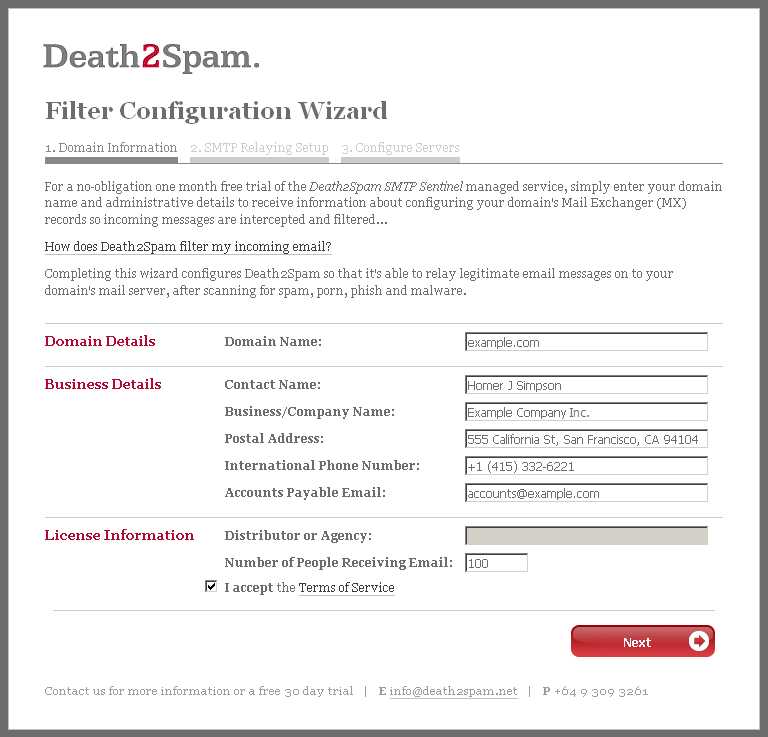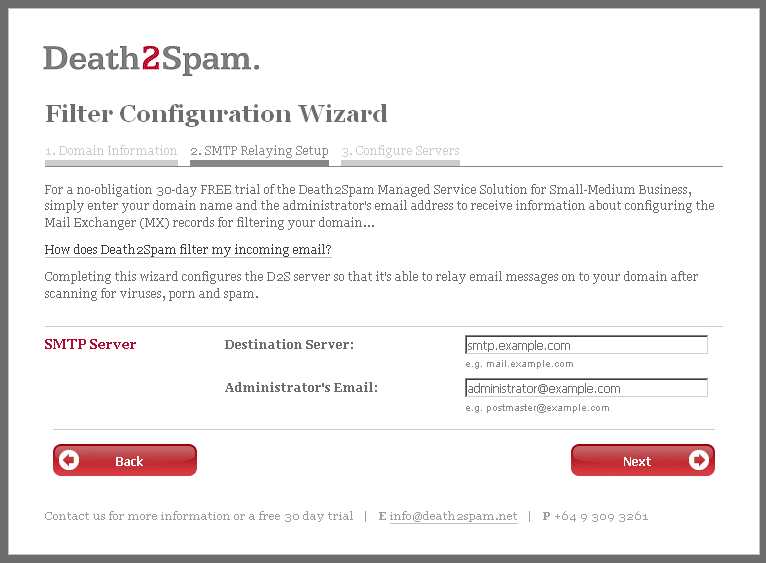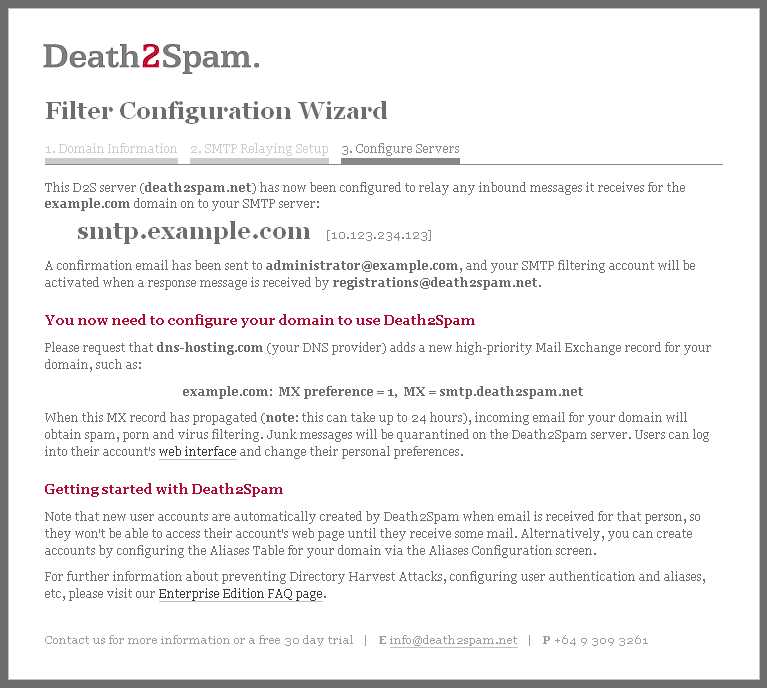The Configuration Wizard
The Configuration Wizard makes it easy to register for the Death2Spam SMTP Sentinel spam-filtering service. Below you will see screenshots for each of the three screens comprising the D2S Filter Configuration Wizard. A brief explanation of the fields on each page is provided following each of the images.
Filter Configuration Wizard - Screen 1
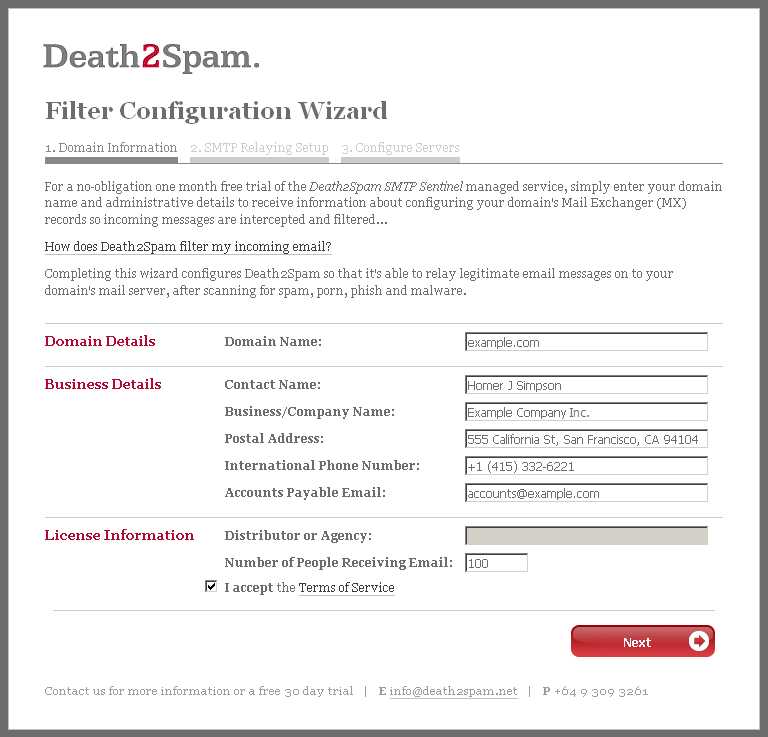
Domain Name: This is the name of the domain where your organization receives email. If your organization's domain is example.com, then enter just the domain name without placing www. before it.
Contact Name: This is the name of the designated person at your company that Death2Spam should contact if needed.
Business Company Name: This is the name of your organization that Death2Spam is providing service to.
Postal Address: This is the complete mailing address for your organization.
International phone number: Enter the complete phone number where Death2Spam can reach the contact individual listed above as. This should include the country code, and area code, or city code where appropriate.
Accounts Payable Email: This is the email address to which Death2Spam can send invoices and other billing statements that will arrive at your Accounts Payable group.
Distributor / Agency: This field is read-only and will either be blank - or automatically filled-in, depending upon how you were either directed or referred to Death2Spam. User's cannot modify this field.
Number of People Receiving Email: Enter the number of people in your organization who will have their email filtered through Death2Spam. Even though Death2Spam tracks the number of users internally, we need you to enter this number to request a specific number of licenses.
I accept the Terms of Service: Death2Spam requires that all users accept our Terms of Service before using Death2Spam. Click the checkbox to indicate that you accept our Terms of Service.
Filter Configuration Wizard - Screen 2
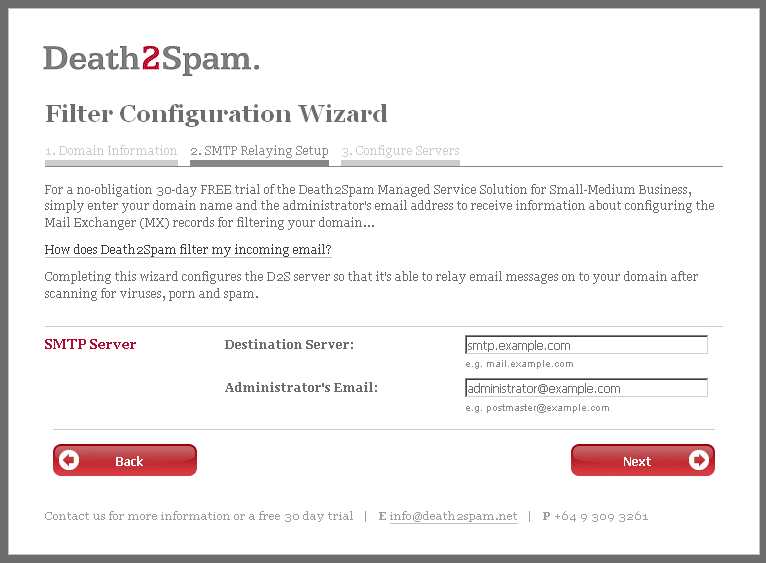
Destination Server: This is the mail server (MTA or MDA) where legitimate in-bound email for your organization is sent by Death2Spam after filtering.
Administrator's Email: This is the email address of your organization&'s domain administrator. This must be a working email address.
Filter Configuration Wizard - Screen 3
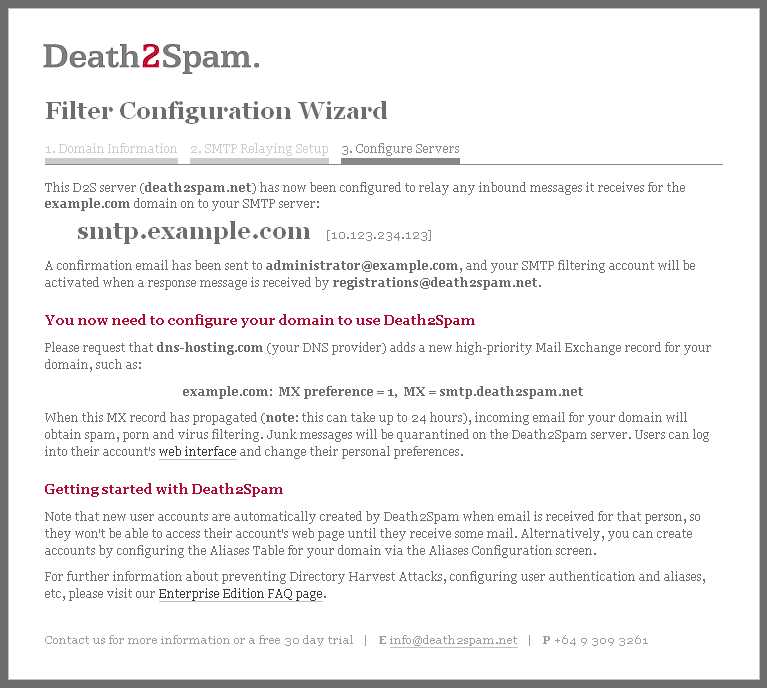
Configure Priority Mail Exchanger In addition to various technical information, the concluding screen of the Filter Configuration Wizard provides the details for adding a new high-priority Mail Exchanger (MX) pointer to your domain's DNS record.
|